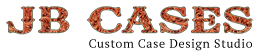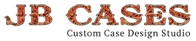Online Case Designer Videos
These videos will help you to learn how to use the online case designer.
VERY IMPORTANT PLEASE READ - Due to the endless variations of screen configurations and lighting the color you see on the designer may vary from the actual color. We have done our very best to provide accurate representations of the physical color. Please refer to the many pictures on the Cases For Sale galleries to get a better idea of what the material color looks like under fluorescent lighting.
With over 7000 designs done and billions of combinations, a case that fits your imagination can come to life with JB Cases.
Click on the parts tab to change the size, click on any part to change colors, write notes in the margins, add text to the case, upload your images, etc.... feel free to play around. Be sure to register an account so that you can save your designs. Use the duplicate function to compare designs.
Watch this first if you need to learn how to use the designer.
Adding Text Using the Designer
Choosing the Interior Color
How to Upload Art